

The required annual registration is a review of all the information for a given facility and its associated device listings. Please start this process by selecting icon in the action column of the facility you want to re-register.
Note: You may still complete the Annual Registration of your facility and all associated listings without being assigned a registration number.
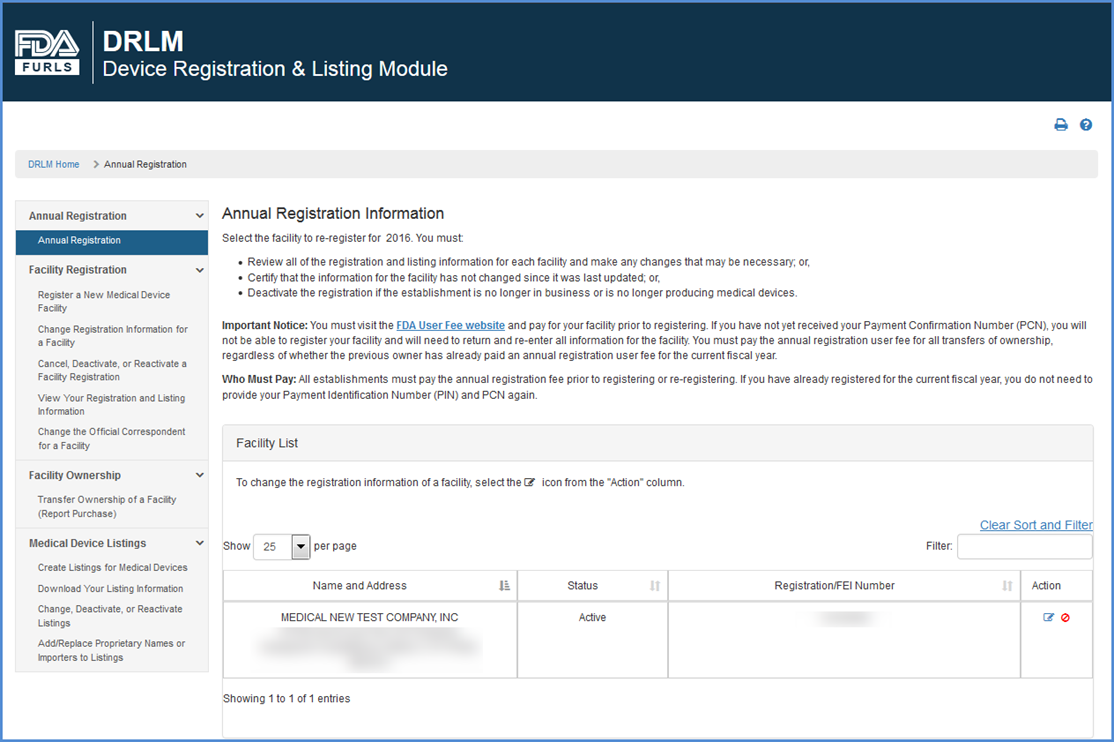 the Annual Registration Information screen" />
the Annual Registration Information screen" />
View Registrations Screen
A summary screen (Review Registration Information) will display information about the Facility, the Owner/Operator, the Official Correspondent, the Initial Importer (for foreign facilities) and associated medical device listings. Carefully review the information in this display and click the Edit button to update.
If the information for the facility and associated listings is still accurate, simply continue to the certification statement at the bottom of the screen.
Updating facility and device information is similar to the steps in "Change Registration Information for Medical Device Facility".
Only Facility, Device listing, and U.S. Agent information can be updated in the Annual Registration Review page. To change the Official Correspondent you will need to select the “Change the Official Correspondent for a Facility” option from the left navigational menu. To edit or update the Owner/Operator information, you need to access the FURLS account management site by clicking the “FURLS HOME” link at the top right corner of your page.
Once you have completed the review, click the box by the Certification Statement to confirm that all of the information has been reviewed and are accurate.
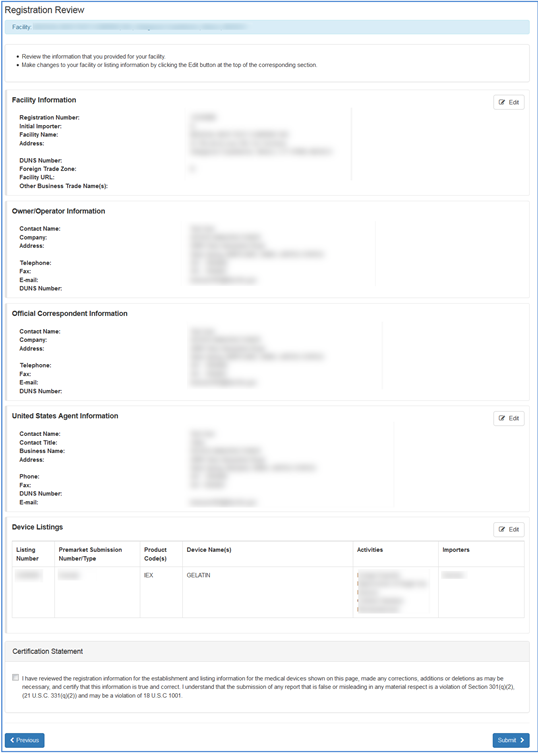
Review Registration Information Screen
After clicking Submit, a payment confirmation number entry screen will appear. You will be prompted to enter a valid Payment Identification Number and Payment Confirmation Number (PIN/PCN) to complete your annual registration.
Note: If you have not yet paid your annual registration user fee, you must visit the FDA User Fee website and pay for your facility prior to completing the annual registering.
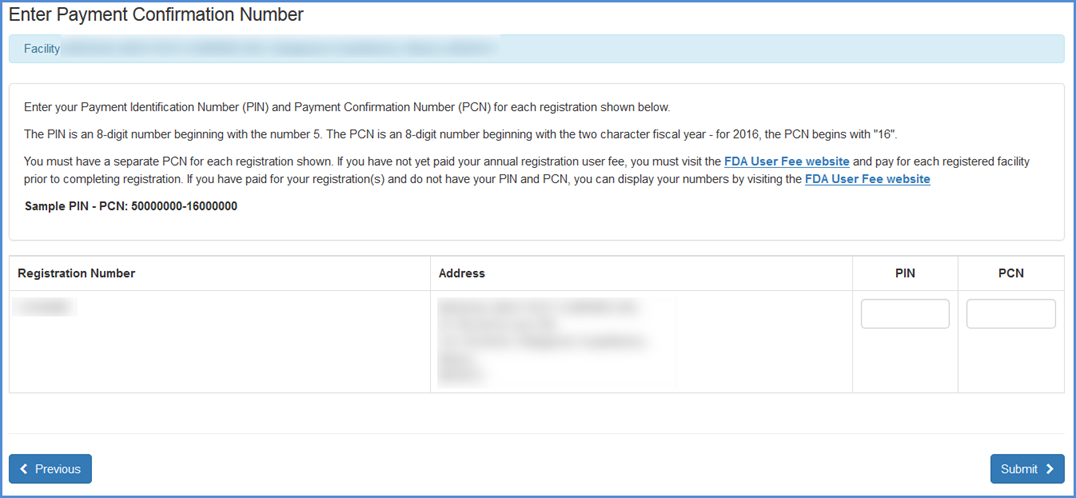 Payment Confirmation Number" />
Payment Confirmation Number" />
PIN/PCN Entry Screen
Be sure to print a copy of the confirmation for you records.
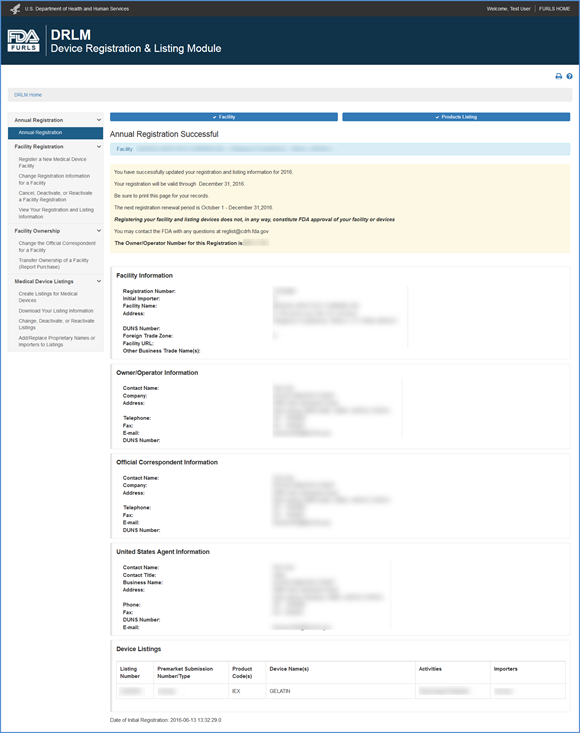 the Annual Registration Confirmation Page" />
the Annual Registration Confirmation Page" />
Annual Registration Confirmation Page